Batch/Registry/VB
Scripting to Customize IE PROXY Settings is a simple but powerful way to automate PROXY
settings for large numbers of PROXY users. Internet
Explorer PROXY settings customization is more important issue for System Administrator. This is
essential to handle LAN or MAN connected network users.
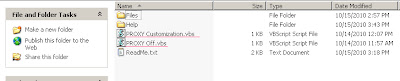 |
| Figure - Run PROXY Off.vbs to disable PROXY Or run PROXY Customization.vbs to enable & set PROXY |
Feature:
1.
Disabling PROXY.
2.
Enabling PROXY to a custom ip & port.
3.
Bypassing PROXY to local address & adding exception.
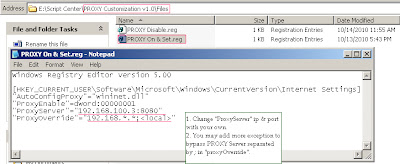 |
| Figure - Seting PROXY IP & Port and adding Exception |
You just need to change the PROXY Server ip & port with your own. To set your own ip & port edit the “PROXY On & Set.reg” file.
That’s
all. You are ready to use PROXY Customization. For more help please read Help
& ReadMe.txt. And you are also welcome to put a suggestion or get help thru comments.
To customize IE PROXY settings download
PROXY Customization v1.o.

2 comments:
Tested and working fine, thanks a lot for the script =)
hey there and thank you for your info – I've definitely picked up something new from right here. I did however expertise several technical points using this web site, since I experienced to reload the site many times previous to I could get it to load properly. I had been wondering if your web host is OK? Not that I'm complaining,
but slow loading instances times will often affect your
placement in google and can damage your high-quality score
if ads and marketing with Adwords. Well I'm adding this RSS to my email and can look out for a lot more of your respective exciting content. Make sure you update this again very soon.
Feel free to visit my website - Profit web system reviews
Post a Comment