Outlook provide following common error message when it runs
with in trouble. The major information comes from the error number of the
message. Know more
about outlook error message from Chasms.com & Plus.net.
Error 0x800CCC91
|
Your Username was rejected
|
Error 0x800CCC92
|
Your Password was rejected
|
Error 0x800CCC7D
|
The server does not support a SSL connection
|
Error 0x800CCC0D
|
The host could not be found
|
Error 0x800CCC0E
|
The connection to the server has failed
|
Error 0x800CCC0F
|
Your server has unexpectedly terminated the connection
|
Error 0x800CCC79
|
The message could not be sent because one of the
recipients was rejected by the server
|
Error 0x8004210a
|
The operation timed out waiting for a response from the
receiving (POP) server
|
Error 0x800ccc19
|
A time-out occurred while communicating with the server
|
What about the Error 0x800CCC92? (Solved)
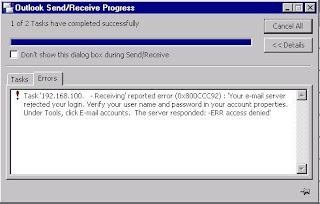 |
| Error 0x800CCC92 |
Disclaimer:
Microsoft Support published a Disclaimer for the
Error 0x800CCC92.
Proposed Resolution:
!! Check your Outlook settings, make sure that your POP3 and
SMTP usernames, passwords and servers are correct.
!! If still the error exist, it is possible that your password has somehow become corrupted. Try changing it in your account's control panel.
!! Once again, be sure that your Email account is still active/exist in server. This was solution for my organization - somehow the complained user's mail address was deleted from the server so that error number 0x800CCC92 was being displayed in local computer.
!! And also check the activeness of the domain name.
!! If still the error exist, it is possible that your password has somehow become corrupted. Try changing it in your account's control panel.
!! Once again, be sure that your Email account is still active/exist in server. This was solution for my organization - somehow the complained user's mail address was deleted from the server so that error number 0x800CCC92 was being displayed in local computer.
!! And also check the activeness of the domain name.
Know more about the resolution from Support.Microsoft & Office.Microsoft.

2 comments:
Does not work on standalone machines. It is an absolute pig because it stops the flow of incoming emails. This is nonsense and the sooner BTYAHOO get their act together the better otherwise I say "stuff them" and go elsewhere for all telecommunications
the same problem is driving me potty. I am determined to get action and very quickly or ia ma moving to another supplier and i urge all of you affected to follow on complaints with their freephone numeber and persist and persist and persist and drive them as potty as you probably feel
Post a Comment